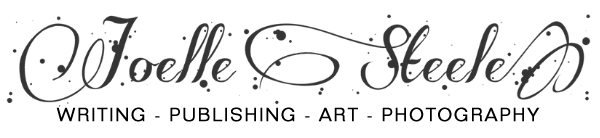Create, Select, and Edit Photos for Advertising
by Joelle Steele

Almost any kind of ad, brochure, or Web page will achieve its goal of promoting a business if it has at least one photograph that clearly illustrates the product or service being sold. The photographs you use in your advertising and marketing efforts should be the best they can be, because they represent your one big chance to get someone’s attention and make a sale.
Taking Photos
You can always hire a professional photographer, but since almost everyone has a digital camera, you can also take your own photos. You don’t need a fancy camera with a lot of lenses and filters, since any adjustments to a photo can be done digitally on your computer. But, one piece of equipment that is very helpful, especially if your hands are not very steady, is a tripod to keep the camera from shaking and producing a lot of unusable blurred shots. When using a digital camera, always shoot at the very highest resolution or biggest file size that your camera can create so that you can more easily edit and/or enlarge the photo as necessary.
Take lots of photos. You can’t take too many and you won’t regret it. Take them at different settings, take them from different angles, take them in different places, etc. The more photos you have to select from, the less chance there will be that you have to start from scratch and reshoot everything to get that perfect photo.
Most people and things photograph best in natural light without a flash, so whenever possible, shoot outdoors. Overcast days are best because people don’t squint from the bright light of the sun, and there’s far less harsh glare off of shiny surfaces. If you must shoot inside, try the various settings on your digital camera until you find the one that best captures the shot indoors. It might not always be what you think it will be. For example, when I photograph my artwork, I use the “cuisine” setting — even though I’m not photographing food — because it simply produces the best result from my particular camera.
Friendly, attractive people draw attention to an ad or a Web page. They make food look more tasty, hotels look more cozy, repair services look more professional, and retail stores look more exciting. You don’t have to hire a professional model, just use someone who has a nice smile and photographs well. Even if you’re selling a product, it is helpful to have someone holding it or using it in some way, although you should also take several good close-ups of the product itself and zoom in to capture any significant details. Whether you are shooting a portrait in which a person is the main attraction or you’re merely using the person to showcase the product, make sure they are well-dressed, well-groomed, and smiling pleasantly.
If you are photographing a group of people or things, say the service staff of a business, a couple sitting at a table in a restaurant, a collection of items from a store, etc., try not to leave any large empty spaces between the people or the items unless you are going to use that space to insert text or a headline.
Do not photograph an office or storefront unless it is very attractive and noteworthy — it is in a historic building, has interesting architecture, is enormous, has a fantastic view, etc. In most cases, you’re not selling the building itself, and some buildings just aren’t that attractive to begin with.
Select Photos
The human brain, in interpreting what the eye sees, does not generally gravitate towards anything that is unexpected or indecipherable unless that photo is a work of art in a gallery. Otherwise, the eye does not remain on the image long enough to connect with what the image is selling. So, in an ad or a Web page, the purpose is to hold the eye to the image long enough to garner the viewer’s interest and make a sale.
Select photos that are clear in which the person looks friendly and approachable and the product is easily identified. Do not select photos in which a part of a person or product is cut off. This is particularly true of faces. It can look kind of “edgy” when the photo is art, but it is rarely good for advertising purposes. Also avoid photos in which the horizon or a tree or a person or a box is leaning — although this can usually be fixed with your photo editing software.
Select photos in which the colors are warm and bright. In general, reds and oranges catch the eye best, but color sells in almost any shade except for the high-key colors (chartreuse or lime green, hyacinth, cerise or cherry, etc.). High-key colors are often more distracting than anything else, which is why they are always used as accents and not as a main color.
Editing Photos
Almost no photo is perfect for use in advertising and marketing without some amount of editing. But some photos, ones that are blurry or lacking in detail, will not get sufficiently better with editing, so before you waste time trying to edit them, just reshoot the photo.
If a photo has a lot of background that is not necessary (or is too “busy”), crop it out. While you’re at it, remove any overhead wires, trash cans, or other unattractive and distracting items. Straighten out anything that is leaning or crooked, such as people, buildings, edges of walls, bottles on tables, etc.
Adjust the color balance if the photo has an overall color to it that doesn’t look natural or is just unattractive in some way. Sometimes you might want to adjust the color saturation so that there is more color or less color overall. In other instances, you might want to add an overall reddish or golden tint to a shot, perhaps one of people dining in a cozy restaurant or watching a sunset from their hotel balcony.
If the photo you ultimately choose is going to be used in a black-and-white ad, do not use a color photo in the ad and then convert the entire finished ad to black-and-white. The photo will look kind of grayed out if you do. Instead, first convert the photo to black-and-white, then adjust the contrast, and then insert the photo into the ad.
Summary
Whether you take the photos yourself or use ones provided by a photographer, make sure your ad or Web page looks its best and attracts buyers by following the above guidelines for taking, selecting, and editing photos.
This article last updated: 07/24/2012.