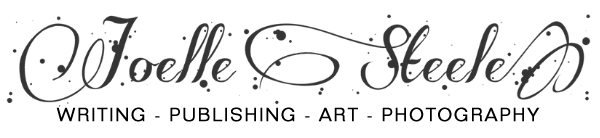Office & Studio Ergonomics
Improve your Comfort, Efficiency, and Productivity
by Joelle Steele

Ergonomics is a term that comes from the Greek “ergon” or work, and “nomos” meaning laws. But today, it refers to the study of creating furniture, equipment, and devices that work in sync with the human body and mind. I’ve studied ergonomics over the years as I tried to overcome discomfort in my back, shoulders, arms, and hands while I sat at my desk typing day-in and day-out. And, as a 70-year-old writer and self-employed individual, I’ve learned a thing or three about ergonomics through my own personal trial and error.
Here’s the most important thing I learned about ergonomics: It is not an exact science. While many of its principles are correct in theory, they do not apply equally well, or at all, to every worker or every workplace. Far from it. I speak from experience, having worked in many different office environments, and in as many different work stations, and on everything from manual and electric typewriters to numerous types of computer keyboards. I’ve also worked with all kinds of software programs in which keyboarding techniques are affected or forced by the program’s designer(s).
In short, to reduce pain and stress in the workplace and expand efficiency and productivity as a result, a little ergonomics and a lot of experimentation and customization of work stations can go a long way, and it is a very worthwhile effort for any worker or employer.
POSTURE
No one thing alone is ever going to save you from physical discomfort or injury and the resulting reduced productivity and inefficiency, not to mention the bad attitudes all that stress can cause. But the single most important thing that will make the biggest improvement in this area is correct posture. Without correct posture you will, at the very least, be fatigued by the end of the day and suffer from discomfort in your neck, shoulders, and back, as well as your hands, arms, hips, legs, and even your feet. So, before you go out and buy a so-called ergonomically-designed chair or keyboard or whatever, make sure you and your computer are all aligned in the best positions possible to reduce postural fatigue, chronic fatigue, and repetitive strain injuries.
This isn’t always easy to do. Work stations tend to be overly generic. One size is supposed to fit all, but they don’t. They can’t. Not only are we all different sizes, we are also different in our individual body construction and the type of work we do. Most office workers don’t fit in their work stations at all, and they are forced to slouch, to lean forward or backward, to be too close or too far from the monitor, etc. After years of working this way, they may suffer from discomfort that they don’t even associate with their work at all. But with some adjustments to their work station, they can reduce or eliminate their pain, which will in turn improve their energy level, mental attitude, and productivity.
CHAIRS
How you sit in your chair is almost as important as the chair itself. I have used every kind of chair you can imagine: regular steno chairs, chairs that you kneel on, ones that have arms and ones that don’t, ones with lumbar support, ones with straight backs, ones that are fully upholstered, chairs with wheels, and ones that are stationary. I have spent a small fortune on chairs — probably in the neighborhood of at least $4,000 (I once spent $1,800 on an ergonomically-designed chair that was more like a torture device). I ended up working for years on my kitchen chair. But after four years, I found a steno chair that fit me perfectly. It was in a used furniture store and I’ve been using it for two years now. You should definitely shop around before you invest in any chair and spend some time sitting in one before you buy it. Don’t get tricked into spending huge amounts of money for a chair — or anything — that is supposed to be ergonomically correct but isn’t ergonomically correct for YOU. Find out first if you can test out any expensive chair for at least 30 days before you buy it.
SITTING
The thing I like best about my kitchen chair is that with its straight back I too am forced to sit upright and straight. My overall posture while standing has benefited from this as well, and I have far less neck and lower back pain than I ever did (I have back pain from an old injury). Things are pretty much ergonomically correct for me in my chair. My feet are flat on the floor and my knees are horizontal with my hips. My elbows are automatically positioned correctly at waist level this way, and because I have a keyboard drawer that is correctly positioned just slightly lower than my elbows, my arms are never tired. Because I mainly use my mouse when I’m working in certain programs, I keep it on the desk surface instead of on the keyboard drawer. Mousing from the drawer, and therefore from my wrist, makes not only my wrist tired, but also my arm and shoulder. Leaning my arm on the side desktop (I’m at an L-shaped desk) while I mouse with my wrist and arm combined is very comfortable.
MONITORS
I position my monitor slightly below eye level, which is just about where experts say it should be. In this way, the top of my head is aligned with the top of the monitor. When I had it positioned lower, my neck ached constantly. Any higher than it is and my neck hurts again because it has to bend backwards. It took some experimenting to find the exact position, and I had to find just the right size supports to hold it in place. I additionally used to suffer from eyestrain, but I fixed that by simply pushing the monitor farther away from me until the eyestrain stopped. Right now, my screen is exactly 30″ away from my eyes — about four or five inches farther than what is recommended by ergonomic experts. It works perfectly for me. I had to place it at an angle to my right to achieve this distance, but since I don’t look at my computer screen that much when I’m writing, it hasn’t bothered my neck at all.
LAPTOPS
What a convenience it is to have a portable computer. But what a miserable design, especially if you’re going to use a laptop as your primary computer. Laptops are great for light use, but you don’t want to use them daily for hours on end. They are about as ergonomically incorrect as anything can possibly be, regardless of your body’s shape and size. The only way to make a laptop function in a healthy and ergonomic way as your main machine is to get an external monitor and keyboard so that you can set them all up to be in the correct positions that eliminate fatigue and repetitive strain on your body.
KEYBOARDS
We live in a time when keyboards come in all shapes and sizes. Yet the average person doesn’t even think about the keyboard itself when they purchase a computer. They’re only interested in what system it’s running, the size of the monitor, how fast their state-of-the-art device runs, etc. But, for the most part, that keyboard is the primary link between you and your computer, between you and your software. For you to be your most efficient and productive, it would seem that your keyboard should be a major consideration in making your computer purchase. Perhaps you should be thinking about buying one of those fancy-schmancy ergonomically-designed keyboards that cost hundreds of dollars.
Or not. I learned to type during the Stone Age. Well, not exactly, but it was on an old manual typewriter, and that’s pretty much prehistoric in my book. When the light-touch computer keyboards came along in the 1970s, my electric typewriter typing speed of 92 WPM soared to 122 WPM — a huge advantage for me as a writer. But, over time, keyboards have changed, and somewhere along the line, the people who design them have lost sight of how they are meant to work. The standard QWERTY key arrangement that has been a fixture on typewriters and computers for decades was originally designed to minimize having keys get stuck together when using old typewriters. Some people don’t like the QWERTY arrangement of the letters, but that is actually a non-issue for most speed typists. Once you learn to type fast, you don’t really care where the letters are located as long as you can find them! What is really important to a touch typist is how the keys, not the letters, are arranged. The slant of the keyboard and the staggering of the keys are fundamental to providing a speed typist with tactile cues about where their fingers are and where they are going so that the wrong key isn’t hit. This may account for the reduced speed on grid keyboards and on flat keyboards such as those on laptops — fading battery problems aside. It is a rare individual who can consistently exceed slower speeds of 40-50 WPM on a grid or a flat keyboard without errors.
Now I can hear you saying, “Well, I have a (fill in the blank ) and it works just great and I can type really fast on it.” Good for you. That’s how it should be. One person’s piece of junk is someone else’s salvation. Try a lot of different keyboards until you find one that works for you and the way you work. I typed for 25 years on an old expanded keyboard. I liked it for a number of reasons, one of which was that the function keys were arranged on the left (and also across the top) where they are easiest to use without having to look down at the keyboard. But when that keyboard passed away suddenly, I switched to a Unicomp. It has a slanted/staggered keyboard but no function keys on the left. I have adjusted to that loss because it is in all other ways a great keyboard. I’ve had it for about 15 years.
SOFTWARE
Aside from whether or not the QWERTY system of letter arrangement is best, or whether we should type on a flat or slanted keyboard, a bigger consideration should be the ways in which keys are used. Software designers are the ones who pretty much dictate how we keyboard (type) these days. They make use of certain keys and key combinations that are not always easy to use, especially if they are repetitive in nature and become fatiguing as a result. In addition, they often design software that requires you to be constantly lifting your hand from the keyboard to make certain key combinations or to switch to the mouse. Talk about making things overly s-l-o-w! I always appreciate it if I am given a choice for how I want the keyboard to be used by my software. For example, I like to be able to elect to use keyboard combinations rather than the mouse for my most common applications. This keeps my speed up because I don’t have to keep removing my hand from the keyboard. But not every program let’s me make the choices I want, and sometimes that means I have to move on to another program that does.
EASELS & WORKTABLES
Everything mentioned above applies to people who sit at easels or worktables to work at arts and crafts kinds of projects. For those who sit on stool-like chairs, make sure that your chair has a firm place for you to rest your feet so that you can sit upright without slouching and so that your feet don’t get stiff and sore. If you stand at an easel, be sure to wear comfortable shoes with good supportive insoles. Standing for long periods of time is hell on feet, and your feet are the support system for your entire body. If your feet get tired you might not even notice it, but the rest of your body will be affected. Your easel should be at a height that does not force you to bend over or lean back when you work. If your paints and other supplies are on a table, rolling cart, etc., that table surface should be at a height that doesn’t require you to bend over. If you are new to working standing, you might want to invest in a back support that you can wear while you work. Over a few months, this should help you train your back to remain erect.
SUMMARY
How fast and efficiently you can work in your office is up to you (or your employer). For the most part, ergonomic design plays an important role in your comfort and productivity, but there are always exceptions, and so you should take the time to learn what works best for you and do it. Being comfortable and relaxed while you work will make your job more enjoyable, and that will make you happier and healthier, and that will make you more productive and efficient. And that’s how you get the job done!
This article last updated: 05/18/2022.