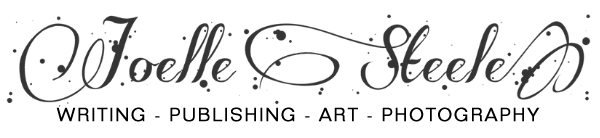Select and Prepare Images for Publication
by Joelle Steele

A picture is worth a thousand words, so select only the very best photos or other images and prepare them properly for the best clarity when they are published.
The Eye and the Brain
What do the human eye and the human brain have to do with selecting photos and other images? Plenty. Design involves what your prospective customer sees, and what they see is determined by two things: the eye and the brain. The eye is a lens that sees absolutely everything. But the brain is a complex machine that interprets what the eye sees and, in doing so, the brain sees only what it wants to see, what it expects to see, and what it is capable of interpreting at any given moment in time.
For example, you go to a beautiful park and admire the scenery, relishing the lovely trees, the beautiful blue skies, the puffy white clouds. Then you come home and download all the photographs you took with your brand new digital camera. “Oh no, this one is ruined with all those parked cars next to that picnic area. And this one could have been so great if it hadn’t been for that big wooden map case right next to the entry to the hiking path. Those trees are gorgeous, but there are power lines woven through them. What a great big disappointment.” You poor thing! Aren’t you glad you’ve got Photoshop?
Out in the woods your brain was not paying attention to details. It was taking in the very essence of the park. Now, sitting in front of a computer screen, it is scrutinizing the photos, examining them carefully, picking apart all those little details that it missed earlier that day. All those little details that now look larger than life because they are packed into a tiny format.
This is what happens when a reader looks at photographs in a book or magazine or in an advertisement. They see all those little details because they are now running in scrutiny mode. What else might that reader’s brain see? It could be quite a few things, many of which you might not even be aware, because when the brain doesn’t see what it expects to see, if it encounters something it doesn’t understand, or if there is simply too much for it to process, the brain tunes it all out. And you want that reader to stay on the page and be attracted enough to a photo to respond to your ad, read an article, etc. Always keep this in mind when you’re selecting photos.
Selecting Images
Content and clarity are critical. If there is a lot of background — sky, ocean, interiors — make sure it’s in focus, or crop it out. Excess or “busy” background should also be minimal or cropped out.
Select photos with warm, bright colors that engage the eye and lead to reading the copy. Pale, faded photos usually go unnoticed. Be sure primary objects — faces and items — do not lean at strange angles — unless it’s a fine art photo that is intended to lean. Be sure that people and products are not cut in half or that any part of the people or items are cropped out. Make sure that the very center of the photo is not the empty space between objects or people. It may seem that people will stop and look at a photo that has something wrong with it, but they don’t. Their brains tune it out and move on to something else.
For example, you may be reading a book about art and see a painting in which objects are slanted at all angles and are in colors that are unrealistic. Because your brain is expecting to see this type of art, it keeps looking at it. But if you have a photo of a wine bottle and glass on a table in a magazine ad, and the items are slanted at a 45 degree angle, it is highly unlikely that the viewer will stop to look at it.
Whether an image is for illustration or for an ad, nothing attracts more attention than people. A photo of a juicy entrée or beautifully appointed guest room are fine. But you can make that photo look a lot more interesting by adding the warmth of a few people in portraiture, or just eating, shopping, or relaxing by the pool — even people in the background can make a difference.
In portraits, subjects should be well-dressed, well-groomed, and smiling. When it comes to ads, if a person doesn’t look absolutely great, don’t use their photo. Let product photos dominate instead. Zoom in on your subject matter to capture details. In ads, use photos of storefronts only if they are noteworthy and are secondary to other photos.
Digital Format
In order for a book or magazine to use your photograph(s) or any other image, it must be put into a digital file. Your publisher may not be in the same town as you and you may not wish to email your art or your photos to them, particularly if they are antique or one-of-a-kind pieces, or ones for which you do not have negatives. You should always ask the publisher for instructions before you prepare your images but, in general, the following are the most common options for getting your images into a format most publishers can use.
Scanning. If you have a scanner or have access to one, this is the best way to prepare your images for publishing. Always scan art or photos at a minimum resolution of 300 dpi. Most scanners, even some of the older ones, can scan up to 1200 dpi, and the bigger you want the image to be, the higher the resolution you will need. You may have to adjust the settings to make sure it is scanning at the proper resolution. If a photo is damaged (has a lot of scratches, spots, tears, etc.), scan it at a minimum of 600 dpi, as that will provide enough pixels for the photo to be digitally restored before it is published. Save your scanned photos in the same size as the original photograph, and always save them as TIF files for your archives and for print work, and then make JPGs from the TIFs for use on the Web.
Photocopying. If you are not hooked into the computer world, this is a good option. Even if your photos are black and white, have them copied IN COLOR on a high quality COLOR copier onto a paper stock with a very smooth, non-textured surface. Do not make copies on a black and white copy machine, as this process only works with color copiers. Send the publisher your color photocopies.
Other Options – Cameras
Whether you use a digital camera or film camera, always use a tripod when you duplicate images with a camera. The slightest movement of the camera can cause fine blurring that destroys the overall clarity of an image.
Digital Camera. If you have a digital camera, it must be one that allows you to adjust the QUALITY level to HIGH and the COMPRESSION to the level that generates the largest file size that your camera can make. If you have a high-end cell phone camera, you can use that, but you will need to hold it very steady, as even slight blurs will not work for most publishers. Always save your digital camera’s photos as TIFs for archival purposes, and keep copies of the JPGs for use on the Web.
Film Camera. Always use color film, print or slide, even if the photos you are duplicating are black and white. You can send the negatives, slides, or prints to your publisher.
This article last updated: 07/14/2012.