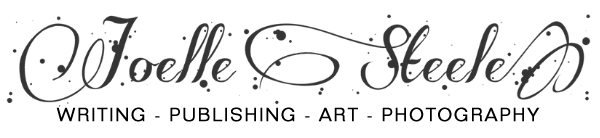Troubleshooting Website Problems
Communicating With Your Computer Consultant
by Joelle Steele

When you have a computer or website problem, who do you call? A computer consultant, of course. And a few hundred dollars later, everything runs just fine until the next time you have a problem and need to call the consultant yet again.
Preventative Measures
The most common website and computer problems are usually very easy to fix, and most can be prevented by doing just a few very simple things:
1) Delete your cookies and temporary files after each browsing session. These files are actually miniature programs that run in the background. You can accumulate a few THOUSAND of them in a single long browsing session. In a very short time, they can slow even the fastest computer to a snail’s pace.
2) Use a good virus control program and do a deep virus scan weekly. The freebie virus protection that comes with your cable modem service is inadequate and will let viruses through. Get a tough program like Vipre or Kaspersky instead.
3) Back up daily. Get yourself an external hard drive. They are not that inexpensive (around $75) and the first backup takes awhile to do if you have a lot of files, but subsequent backups are very fast because they only back up all the changes since the last time you backed up.
The most common Web site problems can be reduced if you do the following:
1) Become familiar with HTML code, the scripting language used to create websites. You don’t have to be a programmer to learn it, and getting used to looking at it and knowing what it does will allow you to fix the most common problems yourself.
2) Back up your website before you start making changes to it. I personally keep two backups on my hard drive and additionally back them up on my external hard drive. You don’t want to make changes that don’t work the way you expected and then be unable to recover the original version that did work. Backing up prevents this sort of problem from happening.
3) Keep detailed notes of what you do and how to do things. Keep them all in a binder or a file folder for future reference. Everyone forgets how they did something, and you don’t want to have to figure it out all over again.
Communicating with Consultants
But what happens if you do all these things and you still have a problem you can’t seem to solve? Before you contact a consultant, be sure you really can’t fix the problem. Search the Web for a solution. You’d be surprised how often your exact problem has happened to other people and how easily they solved it. Many of them will share how they did it in a step-by-step process that you can follow.
For those big problems that the average user will never be able to solve, you’ll have to hire an expert. Ask around before you call a computer consultant. They are all very different, not just in their specialties but also in their personalities, work styles, and pricing. Some specialize in PCs and Microsoft products, others specialize in Adobe products, some are specialists in hardware, others in connectivity problems. And some specialize only in Web site technology.
Some consultants will help you over the phone or by E-mail, which costs a little less than an in-person visit. Some will come to your office; others require that you bring your machine to them. However you do it, to get the best results, know how to present the problem. Make notes of what you did and the exact order in which you did them. This is almost always the number one key to getting the problem fixed quickly for the least amount of money.
If you don’t explain the problem correctly, you will force the consultant to spend unnecessary time trying to second guess what might possibly have gone wrong. When most people call me about computer and Web site problems, they almost always say something vague like, “I don’t know what’s wrong, but it just doesn’t work right.” That doesn’t help me at all. What I want to know is:
What exactly doesn’t work?
What is or isn’t it doing?
What were you doing when it stopped doing what it was supposed to do?
When did it stop working?
What software were you using when it stopped working?
What did you do to try and fix it yourself?
If you can tell a consultant these things right away, they should be able to fix the problem quickly or, at the very least, they’ll know what to look for when they start the troubleshooting process. And that will save you money in the long run.
This article last updated: 05/03/2016.