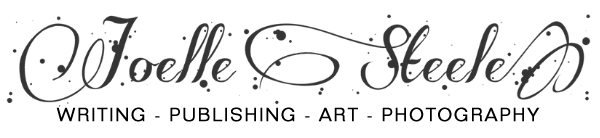Write A Press Release & Get It Published
by Joelle Steele

We’re all used to seeing ads and press releases on social media, but one of the best forms of free publicity still comes from newspapers and magazines that publish press releases. Because they are often limited in space for press releases, many publications are so overwhelmed with new releases that not all of them can possibly be printed. They pick the best and leave the rest behind.
Speaking as someone who used to publish periodicals and had to read — and edit — a ton of press releases, I can tell you right now that many never got published simply because they are poorly written, overly long, missing information, or a combination of those things. An editor can only do so much. What follows is some basic information about press releases that should increase your chances of getting your release published.
Types of Press Releases
There are primarily four kinds of press releases:
Announcements. These usually appear in the business sections and are notifying the readers about such things as a promotion, a new hire, a job change, the completion of a specific type of education or training, the receipt of a credential or license, a transfer to another office, the award of a contract, a reward received, the opening of a new territory, a merger with another company, the opening of a new office or store, or a change in ownership.
Events. These are all date-driven items that appear most often in calendars of events, and include such things as concerts, plays, exhibits, games, shows, lectures, classes, workshops, seminars, book signings, and the like.
Products. These usually only appear in publications circulated to people who buy a particular type of product, including books. These releases are usually announcing a new product, the latest version of a product, or an entire new line of products.
Services. Like products, these usually appear only in publications circulated to people who have need of a particular type of service. They announce a new service or the expansion of a service area.
Here are some tips on how to write press releases for each type of press release.
It’s In The Details
At the very top of any kind of press release — before you start talking about your event, your new product, your new vice-president, etc. — type in your name, your phone number, and the date by which you want the release to be published (e.g., “For immediate release”; or “For release by August 4”). That date should correspond with the publishing schedule of the newspaper or magazine to which you are submitting the release.
If you say nothing else, at least do not leave out the important details, and make sure they are prominently visible at the beginning of the release:
Announcements. Names, dates, places, websites, and E-mail addresses or phone numbers to contact.
Events. Title of the event, date(s) of the event, time(s) of the event, place, costs, and contact info. Be sure to note if the event is ongoing, if food or beverage is included, or if there is an age restriction.
Products. Name of the product, manufacturer name and address, date product is being released, where product will be available for purchase, size, dimensions, weight, colors, warranties/guarantees, costs, shipping fees, exclusions, toll-free number, website address, and E-mail address.
Services. Name of the service(s), company name, date service(s) will become available, service area(s), costs, toll-free number, website address, and E-mail address.
Telling Your Story
In the description portion of your press release, begin by writing one very short paragraph describing the event, service, or product in its entirety. If a publication only has a limited amount of space for press releases, you want to be sure the space they give you will be filled with exactly what you want their readers to know. Most publishers do not have time to edit your four-page manifesto down to a paragraph or so, and as a result, they will probably not publish it at all.
After you have written that first very short paragraph, you can then write another two or three equally short paragraphs with supporting information. You will be expanding on what is in that first paragraph, including historical background information about the people, event, place, or things that are mentioned in that first paragraph. Those additional paragraphs may not get published, but if the editor thinks there’s enough interest, they might want to write up a story.
Never refer the publisher to a website to get all the details. It is not their job to look it up — it is your job to send it to them. However, if you note your website address in the press release, they may elect to visit if they decide to do a story.
Because so many press releases are sent via email, do not use any fancy fonts or graphic images in your release, as these often do not translate well from one computer system to another, making your press release hard to read. Use Times New Roman or Arial fonts, and align everything to the left. Don’t bother to boldface or italicize anything. Publishers like to cut and paste from the email into their word processors, and any extraneous information just mucks up the works for them and decreases the chances that your press release will be published. The same applies to sending your press release in HTML format — send text only.
Editing
I have read press releases that come from well-known advertising agencies and they are very often littered with spelling, grammatical, and factual errors. Credibility is at an all-time low when you’re sloppy like that. At the very least, spell check your press release before you send it off. Look up any words you aren’t sure about in a dictionary. Double-check everything in the entire document to make sure it is correct — especially dates, addresses, phone numbers, and the spellings of names or products or book titles or whatever is in your press release. Do not assume that the publisher will automatically fix these things for you; most will not and/or cannot correct your mistakes. Have a friend or two read your press release to catch any errors you might have missed. Your credibility is on the line when a badly written press release is printed verbatim.
Images
Many publications like to have an image to print along with the release. If you do not have a really good quality photo, don’t send one at all. And if you do send photos with your press release, don’t send more than two.
Since almost all press releases are sent by email, you should contact the publisher and find out if they have a preference for how the photos should be transmitted: as attachments or embedded in the email letter. Either way, you need to send photos that are no less than 300 dpi, and that are just a little bigger in size than they will appear if published. For example, if you have a 5×7 photo and the publication to which you are sending the photo never publishes photos that are bigger than 2×3, send them a photo that is no bigger than about 3×5. You can change the size of the photo in Photoshop or whatever photo editing software you have.
A word about resolution. Most publications require a minimum resolution of 300 dpi for photos. The “dpi” stands for “dots per inch.” Many people try to submit photos that are only 72 dpi because they look great on the computer screen. Unfortunately, they will look blurry and smudgy in print. If you are new to working with digital images — photos that are in computer file format — you may be tempted to just go into Photoshop and change the resolution from 72 dpi to 300 dpi. Sorry, no can do. Photoshop and some other photo editing programs will let you type in 300 dpi, but the photo will still be 72 dpi, because you can’t increase the number of dots per inch. But you can reduce them. If you have a 600 dpi photo and want to drop it down to 300 dpi, just do a “save as” and create a copy of your photo. Then you can open the copy and type in 300 dpi and it will be reduced from 600 dpi to 300 dpi.
If you are using a digital camera, be sure it is the kind that lets you adjust the “quality” to “high” and the “compression” to the level that creates the biggest file size that your camera can make and send that to the publisher without any size adjustments or changes to the resolution. If you are scanning a photo or a negative with a scanner, find the setting in your scanner software that allows you to change the scanning resolution to 300 dpi.
Sending the Press Release
You will want to send your press release to as many publications as possible that will be read by the people you are trying to reach. But, before you send your press release to a publication, be sure that you are sending it to the right person. Either go to the publisher’s website and read their guidelines and send to the person they tell you to send to, or else call them and get all of that information.
Once you send your press release, don’t be disappointed if it is not published. All publishers have priorities, and one of the most common priorities is that of servicing the paid advertisers first. What that means is that if a paying advertiser has submitted a press release, it will be given first shot at the available space for press releases. But don’t be discouraged. Continue to send your press releases in the future, because when a space becomes available for you, you want your press release to be ready and waiting on the editor’s desk.
This article last updated: 05/04/2005.