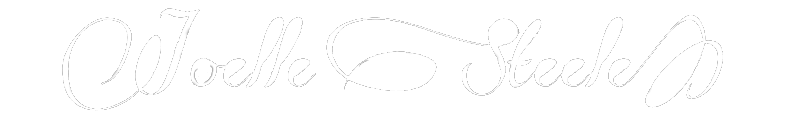COLOR IN ADVERTISING
by Joelle Steele
 We all have our favorite colors, those shades that we look good wearing, the ones we like to drive around in, and the ones we choose to decorate our homes and offices. But did you know that color also affects how and what people buy?
We all have our favorite colors, those shades that we look good wearing, the ones we like to drive around in, and the ones we choose to decorate our homes and offices. But did you know that color also affects how and what people buy?
COLOR SELLS
It's true. Whether you are designing an ad or decorating a shop window, color sells. While certain shades go in and out of style every few years, some colors always sell better than others, some sell certain things better than others, and some don't sell well at all. It all depends on how the eye reacts to color and the psychological impact of certain colors. In general, warm colors bring images in an ad or items in a store window to the foreground, while cool colors work best in the background.
Did you know that the color blue works as an appetite suppressant? Remember that when you decide to use a blue table cloth or color scheme in your restaurant or food ad. However, in an office, blue makes people work harder and be more productive. Green is perceived as the most relaxing color, followed by pink. Also calming are most pastels, great colors for inn or hotel ads, or anywhere that you want your guests to feel relaxed.
Red is one of the best colors for drawing attention to what you're selling. It stimulates people and raises heart and respiration rates. Red lettering on ads and signs makes them more visible. Are you trying to attract male buyers? Use the colors orange and brown, but not for women! Orange is at the bottom of their list. Want female buyers? Try the romantic reds, purples, pinks, or magentas.
Yellow looks cheery, but it fatigues the eye because it stays on the retina longest. It has been found to agitate people and make them angry. Some experts even say that babies cry more in yellow rooms. Use it as an accent color only. Want to sell something fast? Use the primary colors: red, yellow, or blue. But note that while a yellow house will sell the fastest, the same house in grey will sell for a higher price.
USING COLOR
When selecting colors for logos, business cards, company colors, brochures, or websites, try not to use more than three colors at most and, if and when possible, stick to only two. The fewer colors you use and the more muted those colors, the more elegant and classy your image will be. You can always expand the palette by adding a lighter version of one of those colors and a darker version of the other color, giving you four colors, but creating less "color clutter" that you would have with four completely different colors.
Fashionable or fad colors such as teal, cerise, mauve, aubergine, goldenrod, orchid, chartreuse, etc., tend to go in and out of style very quickly, so use them with caution. On the whole, try to pick colors you can live with for a very long time, because when you want to update your logo or your business cards, it can be hard to find a substitute for those colors if you decide to change. And don't be afraid of using just black and white. This can look very sleek, very high-tech. It will also draw more attention if you use an accent or spot color, such as a very vibrant red or a vivid blue.
Sometimes we tend to get married to a color scheme or color palette that looks pretty to us when we're looking at the color samples, but when we actually apply those colors to the ad or the brochure, they look bland or boring. This is often the case when both colors are equally dark or equally light. Try to select one color that is a little darker than the other so that you will have some contrast. Also, whenever possible, try to select colors that have the same undertones so that they will match better. For example, red comes in shades that have undertones of yellow or blue. If you are selecting colors and want to use a shade of red that has yellow undertones (it runs towards the oranges) for your main color, and you also want to have a blue as your secondary color, then select a blue that also has yellow undertones (it runs towards the greens). This will give you an infinite number of possible colors combinations, all of which have yellow undertones and therefore blend together better.
If you're designing on a budget and can't afford full color printing, try using a colored paper and spot color. For example, headlines/logo in red, text in black, and a very light, soft gray paper stock; or headline/logo in royal blue, text in black, and a very light, soft blue paper stock. You get the idea. Just use the paper as your second color and use black for the text. Voilá! Three colors for the price of one ink. But, avoid using a dark paper stock because it will make the text hard to read no matter what color ink you choose.
Another thing to remember is that color has weight, and the darker the color the greater the weight. So, if you are using a lot of dark color in one part of your ad or on one part of your brochure, you will need to balance it out with more of that dark color elsewhere on the piece. If you can't do that, you may be able to fade the color or use it in a pastel shade to lighten the weight in a few places.
Trying to match the colors you select to the products or services you provide can get tricky and it can also result in a lack of differentiation among companies that sell the same products or services that you do. For example, in the horticultural industry where I worked for many years, I accumulated an enormous collection of business cards from landscapers, interior landscapers, tree services, etc. With only a very few exceptions they were either green or brown, or green and brown combined. Very, very similar and very, very boring. If, in the case of an industry that relies so much on green, you want to break out of that mold and create a more distinct image, consider finding an accent color that goes with the shade of green you select. Remember to select your accent color with the same undertones as the green you choose so that they will complement each other.
COLOR PALETTES
When you select the colors for your logo, brochure, or even your office interiors, you are creating a color "palette." Here are some samples of basic color palettes:
Achromatic. Usually shades of gray ranging from almost white to almost black, but can also be used with white and black.
Black and white plus a color. Black and white can be used together without any other colors, or you can add a color as an accent.
Neutral. Pick one color and then select two more that are tints (pastels) or darker shades of that color.
Monochromatic. One color in different shades or tints, such as a dark blue and a much lighter shade of that same blue; or a dark blue, a lighter shade of that same blue (a medium blue), and an even lighter shade, a very light pastel of that same blue.
Complementary. Two colors or shades of colors that are opposite each other on the color wheel, such as a red and green, a blue and orange, or a purple and yellow. One of the colors can be a very light pastel. A blue and orange combo could be something like a light peach and teal or a dark peach and a light teal.
Complementary plus variation. Three colors. The same as above but with the addition of a variation on one of the colors, such as a pastel tint or a darker shade, resulting in a palette that might contain something like a dark purple, a light yellow, and a lavender (a pastel of the dark purple).
Analogous. Any three consecutive colors on a color wheel, to which you can also add any tints (pastels) or darker shades of those three colors. Not recommended for anyone who does not have some serious background experience in working with color.
High Contrast. This palette contains only two colors, one that is very dark – almost black – and one that is a much lighter color – almost white.
A FEW CAVEATS
No design palette should ever contain more than three colors unless it is a monochromatic palette. If you aren't confident in picking colors, just stick to the monochromatic, neutral, or complementary color palettes.
Avoid using highly saturated colors, those very brilliant hues like the primary colors (red, blue, or yellow) or high key colors (hyacinth, chartreuse, or cherry). They look cartoonish and tacky, and they are also very hard on the eyes. You want your advertising piece to be read, so take it easy on these colors.
Remember that colors look different when set against different backgrounds. Be sure that your logo looks good next to or against any colors you select. If it doesn't, if it looks like it has changed color, this is an illusion that can only be corrected by picking another background color and seeing if it works any better. If it still loses its impact, keep your logo away from any colors by placing it on or near a white background instead.