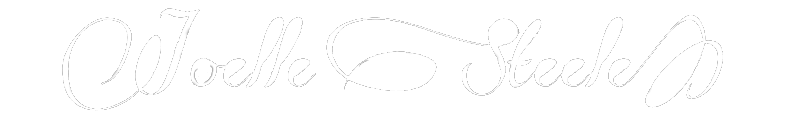ADVICE - PHOTOGRAPHY
by Joelle Steele
 This advice column has been discontinued, but there are a lot of answers to questions here that may be of help to you. You might also want to read some of my photography articles and books. And, I also have contracts for photographers, only $24.95 each.
This advice column has been discontinued, but there are a lot of answers to questions here that may be of help to you. You might also want to read some of my photography articles and books. And, I also have contracts for photographers, only $24.95 each.
Q. Can I used my iPhone for photography or do I need to get a digital camera? And if I need to get a camera, does that mean I also have to learn Photoshop?
A. Even the best cell phone cameras are no match for a good digital camera. If you plan to do prints larger than snapshots, or intend to be a professional photographer, you should definitely go for the best digital camera you can afford and learn Photoshop or another photo editing software.
Q. I want to preserve the antique look of one of my old photos, but the yellowish color is so inconsistent throughout the photo. What do you recommend? I am new to Photoshop.
A. To create an antique look, take the newly restored photo and change the mode (in the image menu) to grayscale. This removes all the color. Change the mode back to RGB. To get a nice antique coloration, go to the image menu and select adjustments, then color balance. Move the color sliders from left to right in small increments to add color to the image. I usually add yellow and red until I get a nice pale brown or bronze finish, which looks old but not chemically damaged (yellowed).
Q. I have two photos taken at an outdoor wedding and there are all these round circles of light in it. A friend of mine says they are “spirit orbs,” but I’m pretty sure that’s not the case. But what are they?
A. They are round balls of light that occur when a camera is at a particular angle and picks up the light or reflections of light in such a way that you end up with one or more balls of light in the photo, all depending on what is being reflected into the lens. I wrote an article that includes a more detailed explanation of this photographic phenomenon.
Q. What do you mean when you say you work at the pixel level? Why is that so important?
A. I enlarge the photo until I can see the pixels — the small squares that make up a photo when it is digitized. Working at this level enables me to restore a photo by making very tiny changes that don’t show up when the photo is later printed out, often significantly enlarged. And when I’m doing facial features analysis, it allows me to make an accurate comparison between photos.
Q. I have three antique photos of very famous people that I would like to have appraised and sold. Can you tell me what they’re worth and then sell them for me and take a cut of the profit?
A. Sorry, I can’t help you. I’m not an appraiser and I don’t sell photos.
Q. Can you tell me whether or not a photo has been retouched?
A. Usually yes, as long as you provide me with a very high resolution digital image of it. See my article on photo forensics, about how to tell if a photo has been retouched for more information on this topic.
Q. I am confused about ownership of the copyright in a photo. I have bought lots of photos that were made prior to 1880. Are you saying that I can’t ever own their copyright?
A. That’s right. According to the US Copyright Office, there are basically three ways that you can own the copyright in a photo: 1) you are the photographer; 2) you legally inherited both the photo and its copyright (this must be stated in writing in the will) from the estate of the photographer; or 3) you purchased the copyright to a photo in a written agreement (a rights assignment) with the photographer or other legal copyright owner.
Q. Why should an old black-and-white photo be scanned in color before you restore it?
A. If a black-and-white photo is scanned in color, you can better distinguish between a mole and mold. Mold frequently has color in it when viewed at the pixel level (the view at which most restoration is done), and this gets lost if you either scan or save a file as black and white. For more information, please read my article on scanners and scanning.
Q. There are so many ways to restore photos in Photoshop. Can you recommend the best methods to use?
A. The clone stamp is best for removing damage. The main thing you don’t want to do is use one of those one-size-fits-all types of clean-up routines because they give the photo an artificial look that is not a restoration at all, but is instead an overly retouched photo. Another tip is to work at the pixel level. It’s much harder to do, especially at first, but such extreme enlargement ultimately gives you a far better result.
Q. I have a 68″ panorama photo that I would like to restore myself, but it exceeds Photoshop’s width requirements. What can I do to get around this limitation?
A. You will have to reduce the width but keep the resolution high (at least 300 dpi) so that you can restore it in Photoshop but still be able to have it printed out at the original size. Please see my article on panoramic photographs.
Q. I want to digitally restore and then greatly enlarge and frame a photo. Is there a formula for determining how much a restored image can be enlarged?
A. No, there isn’t. How big you make the final image is dependent on how big and how clear the original is, the resolution at which you scan it, and whether or not you do your restoration at the pixel level where it can’t be seen when the photo is enlarged.
Q. How is copyright determined for an old photograph from about 1885?
A. According to the Registrar of the US Copyright Office, old photographs of that era fall into the public domain if they were created prior to 1923, or did not have a copyright notice on them prior to 1963, or did not have their copyright renewal registered prior to 1963, and were either created by someone who died more than 70 years ago or by an anonymous photographer more than 120 years ago.
Q. I had a photo restored by someone else and it looked kind of unreal. Your restorations don’t look that way. What is the difference?
A. The difference is between restoration and retouching. I do digital restoration, in which the goal is to restore the photo as closely as possible to the way it looked when it was first taken. Retouching alters the photograph in different ways according to the person doing the retouching and how much retouching they do. A retouched photo could just have a few specks removed or have the color/tint adjusted, or it could have had much heavier retouching done that makes it look very clean or perfect, or even like a painting or graphic print.
Q. I purchased an 1858 photo and am using it in a book I have written and am self-publishing. Do I then own the copyright to that photo, and do I have to register the copyright?
A. Purchasing a photo does not convey ownership of the copyright in that photo, even if you go on to duplicate or publish the photo in some way. Your photo falls within the public domain and can be duplicated by anyone in any way they wish. Since you do not own the copyright, you cannot register it.
Q. I inherited six photo albums from the late 19th and early 20th century. Should I conserve the albums intact or remove and store the photos (all on paper) separately?
A. Conserve the photos separately but note which albums they were in and in what order they appeared (that can sometimes help with identification). Those albums are not made of archival materials, and the acids in the pages will ultimately destroy the images.
Q. In digital restoration, is it possible to reconstruct a missing part of a face in a photo?
A. I’ve done it before. It depends on the photo itself and whether you have other photos of that person to compare it to. You can’t and shouldn’t just create, say, an ear, if you have no idea what that ear is supposed to look like on that particular person.
Q. How can I tell if a photograph was laterally reversed inside the camera?
A. It’s rare to find one made that way, but you can look for clues in the clothing, such as buttons — usually on the left for women, on the right for men (but this is not a standard in old clothing). You can also compare the photo to another of the same person (no two faces are entirely symmetric). Or, you can research the photographer, if identified, and see what kind of equipment he/she used.
Q. I have a tintype of my great-grandfather, and it has a long scratch running through it. Can this be restored?
A. I can probably digitally restore it, and it can probably be physically restored. I only do digital restorations, so if you want the latter, you’ll need to find someone who does that sort of work.
Q. I removed a photo from its case, and the glass broke. Can the image be restored?
A. I don’t know. I only do digital restorations, and I can probably digitally restore it, but you’ll need to find a professional conservator to advise you on the item itself. Perhaps a museum can help you.
Q. If an old photograph is yellow, what color was it to begin with? Sepia?
A. It was probably a black-and-white photo or an old albumen print. The chemicals and paper turned yellow with time and improper storage. Sepia photos fade to pink.
Q. How should I store photos that are under glass and in union cases?
A. These photos are extremely fragile. They should be left in their union cases and wrapped separately in soft white cotton cloth. Store them either upright or glass side down in an archival box. See my article on handling and storing photos for more details.
Q. I have a photo that is 1-1/4″wide by 1-3/4″high, and I’d like to know if it can be cleaned up and then enlarged and, if so, how much bigger it can be made.
A. There are two factors involved in enlarging a tiny photo. First, the photo has to be very clear and detailed, just small. Second, if it is clear, it needs to be scanned at about 1200 dpi to retain that detail and allow for enlarging it. If your photo is very clear, it can probably be enlarged up to 5×7, possibly to 8×10.
Q. I bought an old photo in a glass case and it says that the image is an amphitype. What is that? Is it rare?
A. An amphitype is what Europeans called the ambrotype. Ambros were at the height of their popularity in America between 1853 and 1870 but were still made in the 1890s. They are not any more rare than any other antique photos from the 19th century. See my article on antique photo processes for more information.
Q. I can’t make my scanner scan a photo at anything other than 72 dpi. Why can’t that be used for a digital restoration job when the image is so big in its dimensions?
A. It can be used, but the results will not be anywhere near as good as they would be if it was scanned at 300 dpi or 600 dpi. The difference is in the number of pixels per inch. Digital restoration is done at the pixel level, and the more pixels you have to work with in each inch of the photo, the more natural the photo will appear when the restoration is complete and the bigger you can print the photo without the restoration work showing. Most scanners do have the ability to scan higher than 72 dpi, so I suggest you try to figure out how to adjust the settings on your scanner.
Q. What is the best way to display antique photos on paper? Should they be mounted under UV protective glass and in metal frames?
A. The best way to ensure that your antique photos are not damaged by exposure to light, moisture, smog, cigarette smoke, or anything else, is to display copies only and store the originals in polypropylene bags between sheets of archival tissue. See my article on displaying photos for more information.
Q. We inherited a photo that was inside a glass dome. It was shipped to us and arrived broken and I don’t know what to do to fix it.
A. This is not something I can advise you on. All I can tell you is not to try to separate the photo from the frame, and to find someone local who can do this kind of delicate repair for you. My first stop would be a museum.
Q. I purchased a Daguerreotype that looks very different than others I’ve seen. It’s kind of brownish instead of the blue-gray. Is this due to some form of environmental damage?
A. No, you probably have a “gilded” Daguerreotype. They were made a little later with gold chloride, and that created the warmer brown or gold tone that they referred to at the time as gilding.