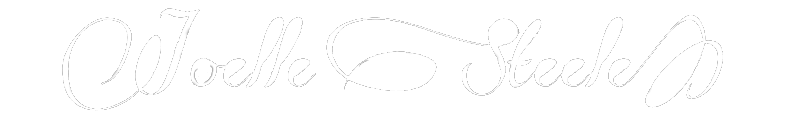AVOID COMMON WEBSITE MISTAKES
Think Of Your Visitors and Their Needs First
by Joelle Steele

Here are some tips to help you get a better response from your website visitors by repairing or eliminating potential problems on your website. Begin by remembering that you have a website to get more business, and to do this you must always be thinking about your visitors first and their needs and expectations. Your website may be written by you, but it is written for them.
NAVIGATION LINKS
Studies show that if your visitors can't find what they're looking for, they will simply leave and look elsewhere. And they leave, literally, within seconds! Put all your navigation buttons or text links in ONE PLACE where EVERYONE can find them, and put them in that exact same place on every single page. If you have sub-webs, put global navigation links at the bottom of each page too. Make it easy for visitors to find what they want and need.
CONTACT INFO
Next to your home page, the contact page is the single most important page on your website. The whole purpose of a website is to have people contact you, and yet many websites do not have contact pages at all or bury a tiny link somewhere in the site. You are on the Web where E-mail is the preferred form of communication. Make it easy for a prospective customer to contact you. Don't make them fill out a form either. Studies show most people will not fill them out. At the very least, you should give your visitors the option of the form or an E-mail address. Answer your E-mail every single day. You will lose a lot of business if you don't.
WRITING
The World Wide Web is completely driven by words, not images. Images are just decorations for the most part. Put the bulk of your work into the words. Write in plain, simple language. Come straight to the point. Your visitors are looking for information that will tell them if you offer the products or services they want. Make it crystal clear to them exactly what it is that you do. State this clearly in the first sentence on the page — especially your Home page. Make your titles and subheadings clearly state what your page or article is about. Check your spelling. Proof your work. It's possible to have a typo now and again, but some websites read like someone's 5-year-old wrote them. Also, it's okay to write long articles within your website, but keep your Home page as brief and concise as possible. Also be sure that it says where you do business and what you do.
READABILITY
It's true that smaller typefaces get read more carefully than do overly large ones, but if you're going under 10 pt type for your basic text, you are really stretching it as far as readability is concerned, especially when it comes to hand-held devices. And please stick with fonts that everyone has on their computer so that they don't end up reading a bunch of lines that overlap. You're always safe with Arial, Times New Roman, Garamond, Trebuchet, and Verdana because they are part of every PC's basic font set. Another readability issue is the contrast between tiny letters and a background that makes them even harder to read. Studies indicate that people read longer (stay on the page longer) when the text is dark and the background is light and free of patterns. Preview your web pages at different screen resolutions in different browsers and on different computers, cell phones, and other hand-held devices to make sure your website is fully readable by all your visitors.
PHOTOS AND IMAGES
Your "logo" (a design element that identifies your company by a name or symbol) is important in representing your company's "brand" (those combined aspects of your business and its practices that distinguish it from all others of its kind) to your visitors. It should be clearly visible on all pages. Also important are photos of your projects or products — and of you and your employees. Use pictures of real products and real people, not stock photos of models. If you're going to use photos of your workers, let everyone know in advance that their photo is being taken so that they can look their best. If someone takes a bad photo, don't use it. Try again. If they just look too unpleasant or unapproachable, don't use their photo at all. Make sure your images are not all blurry because they are low resolution and you or your webmaster enlarged them beyond the limits of clarity. And make sure your photos and images are really there. The average small business website is less than 10 pages, so it doesn't take that long to go online and look at each of those pages to make sure that all the images appear correctly and fix any that don't. And, if you have a product to sell, make sure that its image is large enough for the visitor to get a true idea of what it looks like. Put up different views of it, if necessary. If you opt to hyperlink a thumbnail image to an enlarged image, make that enlarged image at least half the screen size, and be sure it is crystal clear in all its details.
ADS, GRAPHICS, AND ANIMATION
Please, keep these to a minimum, or at least organize any ads or logos you are hosting so that they don't interfere with reading your content. Studies show that visitors perceive a lot of ads and logos randomly placed as distracting, and they do make your website look overly busy and junky. And, as for animation, most of it is just incredibly annoying. The same is true of special effects like "fading" or "dissolving" the page as you move from one page to another. You know, just because you can do something doesn't mean you should. Make it easy and fast for your visitors to find what they want and need with a minimal amount of unnecessary distraction.
TOO MANY CLICKS TO NOWHERE
Don't make a visitor click more than twice to get to what they want. There is no reason to force them to click to one tiny little piece of text that links to another tiny little piece of text, that links to yet one more tiny piece of text, and on and on and on. Just put it all on the same page. You're making work for yourself, or making more work and paying more to your webmaster for unnecessary pages, and in the end your visitor does not benefit from it at all.
MUSIC AND SOUND EFFECTS
Music can be even more annoying than unwanted videos and moving graphics. I love music — have a huge music collection and never leave home without my iPOD. I even used to own a recording studio. But when I'm visiting anything other than a music website, I agree with studies that show visitors find it annoying, especially if they are forced to listen and can't turn it off. Let your viistors turn on sound and as easily turn it off.
HYPERLINKS
These links to other pages in your own website or to other websites must be kept updated if you are going to put them on a page at all. You should check them at least once a month. It is amazing how many people take their websites down after only a short period of time, and when a visitor clicks on one of those dead links on your pages, and then the next one is also a dead link, it starts to look like you just don't care. Can you see your credibility dropping? Also, as a general rule of thumb, make sure that all your links show up in a different color when they have been followed. This helps the visitor know where they've been so that they don't end up clicking on that same link again.
WRONG TITLE, WRONG PAGE, PAGE NOT FOUND
You've probably experienced these at least a few hundred times! You type some keywords into your search engine, the list comes up, you see a title that is just what you're looking for, you click on it, and it's an entirely different subject or you get a 404 Page Not Found Error message. To avoid having this happen to your visitors you must do three things. First, always delete old pages from the server when you delete them from your website. Second, if you replace text with new text, change the page title meta tag in the HTML code so that it matches your new content. Three, use a custom error page so that instead of the 404 Page Not Found Error message, your visitor will instead be directed to one of your own web pages, complete with its navigation buttons and an error message that you have written that redirects them to the information they were seeking.
I launched my first website in 1994, have had more than 20 websites up and running, and have been surfing the Internet since before there was a World Wide Web. In addition, I have taught the basics of website design for small businesses in continuing education classes at local colleges. I first wrote this article in 2000, and then I revised it in 2002, and again in 2006, 2008, twice in 2011, again in 2012 and 2015, and now again in 2021. Keeping up with technology is exhausting, but it's a necessity. Websites are one of the best forms of advertising to come along in years. But remember, for best advertising results, always think of your visitors first when you design yours.